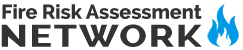Building Occupancy Calculator
Instructions
- Select an assessment of overall risk option
- Enter travel distance information. The maximum occupancy field will update automatically based on the overall risk selected, width, and travel distance measurements entered.
- Click the "Generate" button to create a table of the data entered.
Select Assessment of Overall Risk
Overall risk definitions taken from HM Government Guidance Into Practice documents.
Enter Travel Distance Information
Travel distances should be given as an approximate distance from the location to the nearest available final exit/door to protected staircase or corridor. Further advice on travel distances can be found in the HM Government Guidance Into Practice documents.
Location within the premise
Width in millimetres (mm)
Travel distance in metres (m)
Maximum occupancy
Table Output
| Location within the premise | Width in millimetres (mm) | Travel distance in metres (m) | Maximum occupancy |
|---|